Steps
-
Router → Services
-
Dnsmasq
- Habilitar
dnsmasq - Opciones adicionales:
dhcp-option=6,192.168.2.200→ IP de raspberrypi
- Habilitar
-
Login a pi-hole admin
-
Settings → DNS
-
Custom 1 → IP del router
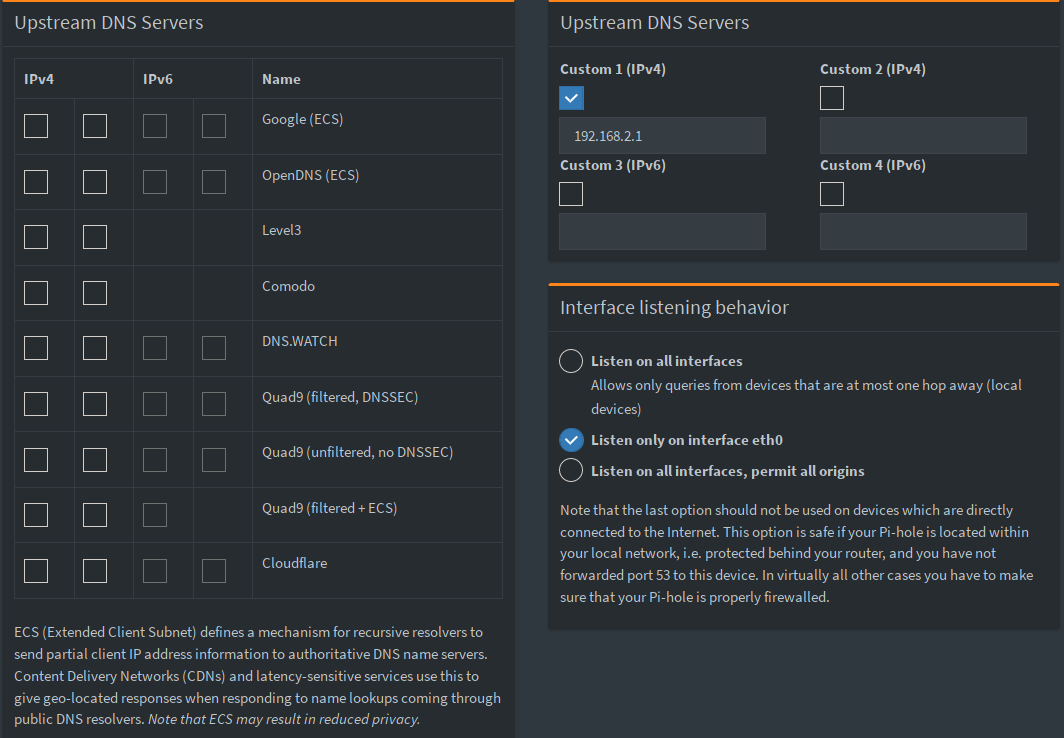
Recursos
https://discourse.pi-hole.net/t/how-do-i-configure-my-devices-to-use-pi-hole-as-their-dns-server/245